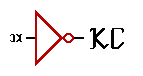 |
Crouse Consulting | |
| When the only time you have is the first time! |
Crouse Consulting
All Rights Reserved
Audio Test SystemThis audio test system was written for a client to test amplifiers. The system will send audio out the sound card to the amplifier, grab the output from the speaker channels coming back from the amplifier, modify the amplifiers parameters (volume, bass, treble, etc.) while the test is running, reduce the data, and plot the data in a display window. |
| The main dialog window allows the various parameters to be set, test procedures in the form of scripts to be run, and plots to be examined. |
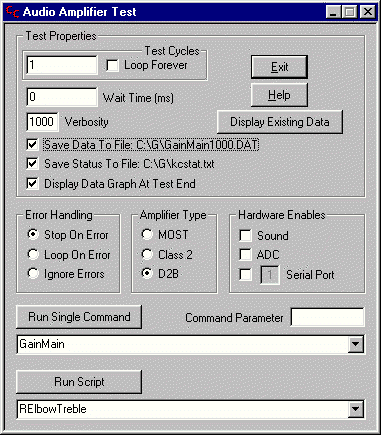 |
| A test script may be run to test a particular facet of the amplifier. Custom test scripts may be written and are automatically added to the pull down menu. |
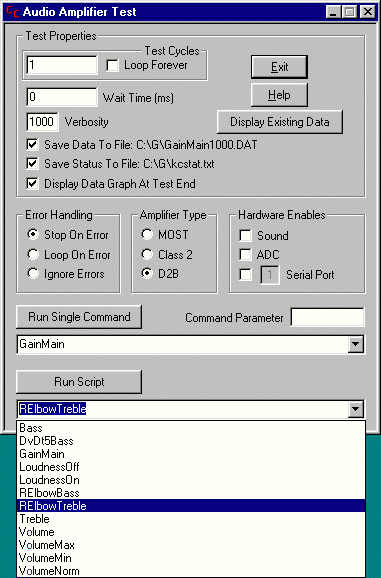 |
| The toolbar allows the currently selected channel to be changed, the waveform view to be changed, and the pan and zoom to be adjusted. |
|
(Click here for a full size image) |
| The plot window displays the captured data in several forms allowing zoom and pan functions. The data may be displayed in normal form, absolute value, or peak only. |
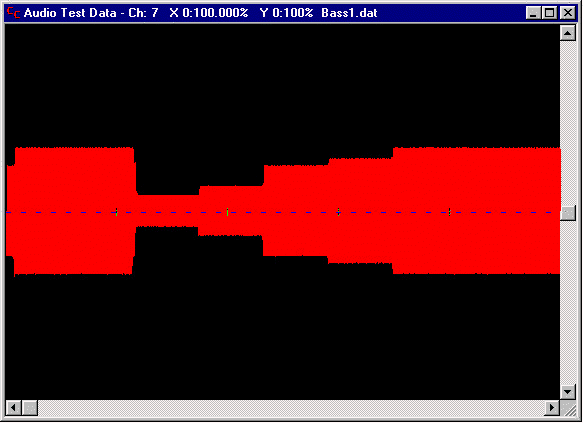
(Click here for a full size image) |
| The about box provides the usual program and company information |
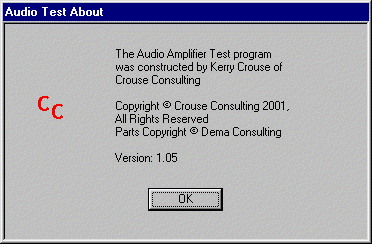 |
| The help system has the dual function of on-line help and as a user manual. |
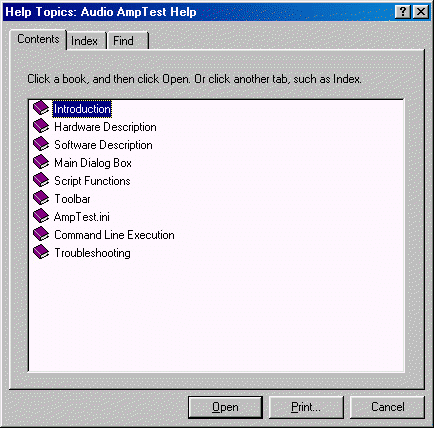 |